OGE Form 278e: Cover Page
If you are filing in Integrity, the Cover Page of your report will be populated based on the information in your profile, the type of report you are filing, and your electronic signature. If you are not filing in Integrity, consult the guidance below.
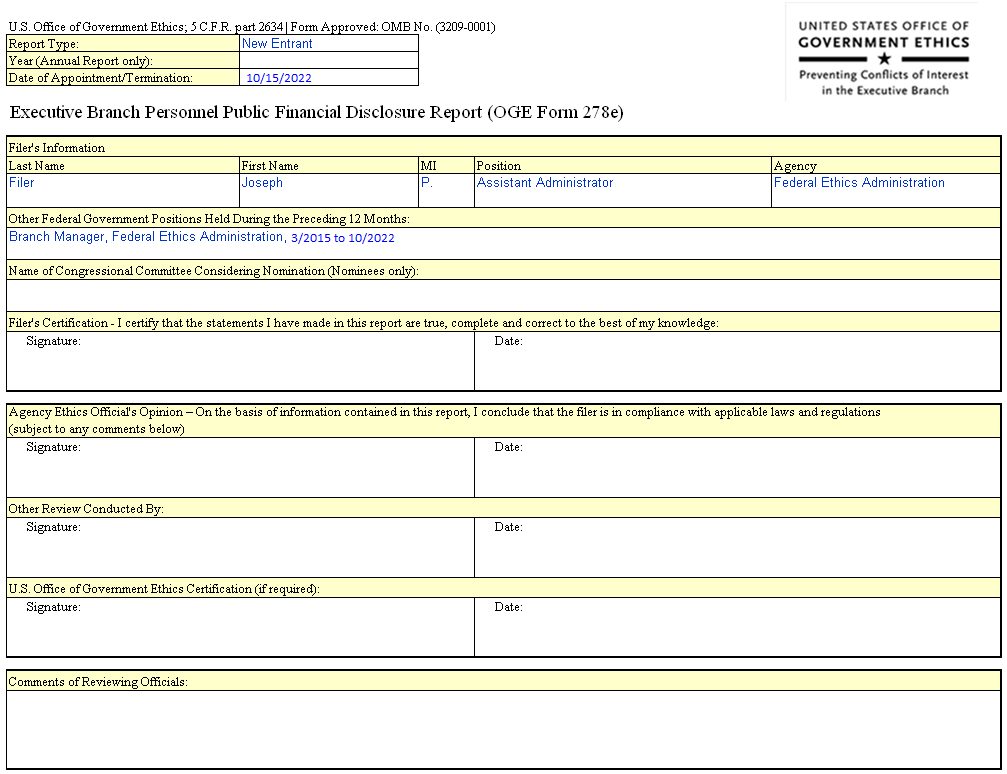
Section above your name:
All Filers: Specify the type of report.
New Entrants: Enter the date on which you were appointed to the position for which you are filing a report.
Annual Filers: Enter the report year.
Termination Filers: Enter the date on which you left the position.
Section titled, “Other Federal Government Positions Held During the Preceding 12 Months”:
If you have held another position with the United States Government during the 12 months that preceded your filing, enter the title of the position and the department or agency. Please remember to include the dates (month and year) that you held that position.
If you did not hold any position with the United States Government other than your current position, write “None.”
Do not enter information about a position as a United States Government contractor. Instead, be sure to list your contractor position in Part 1.
Section titled, “Filer’s Certification”:
When your report is complete, sign and date the report in the fields provided.
By signing the report, you certify that the information provided is true, complete, and correct to the best of your knowledge.